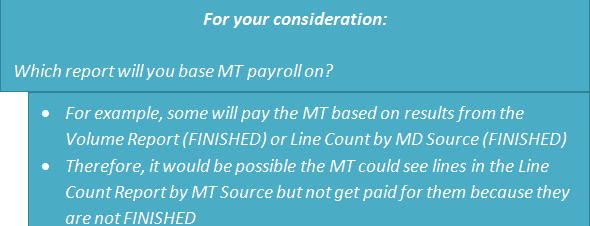Scribe Healthcare Technologies, Inc
Finish2QA Protocol
Purpose: Ability to provide line counting detail for transcriptions routed to the QA group via Finish2QA. Understanding the MT reports-LINECOUNT and VOLUME . Understanding the VOLUME report for billing of customers and determining line count for MT’s.
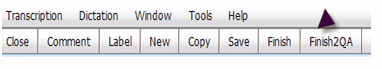
Previously, the Scribe line counting system would count lines solely based on transcriptions that were “finished.” Therefore, if transcriptions were “moved”, routed to QA by AI, or routed to QA via processing to QA queue, the transcriptions were not “finished,” thus were not counted in the MT line count. This process created confusion for the MT not being able to accurately determine their total line count production for the day. Utilizing the finish2QA button on the MT editor screen will return a line count on transcriptions that have not been finished, and reside in QA.
Note: Prior to using Finish2QA, select the appropriate QA Group under processing for the respective MT Group. In this example: MT Group 198
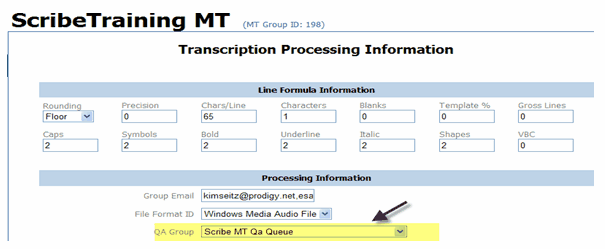
Important! Because you will setup the MT Group processing with a QA group, all transcriptions FINISHED (not using the Finish2QA button) will route to the QA group assigned. Should you not want all FINISHED to go to QA, then under the role permissions for the MT Group, click on NO QA (Override). This will send the FINISHED transcriptions to the INBOX. See next screen shot.
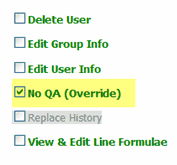
Transcriptions routed utilizing the FINISH2QA button-Line count scenarios
| 1. | MT will create/edit a transcription. |
| 2. | If QA is required, the MT will click Finish2QA. |
The transcription is then routed to the QA Group selected under processing for the respective MT Group.
| a. | These transcriptions will not be included in the Volume Report. |
| b. | These transcriptions will be included in the Line Count Report by MT Source. See screen shot below. |
Once the transcription is approved from the QA Group, the lines for the transcription will be available on the following reports:
| c. | Volume Report |
| d. | Line Count Report by MT Source |
| e. | Line Count Report by MD Source |
| 3. | If QA is not required and the job is finished (and the MT User is not set for 100% QA), the lines for the transcription will be available on the following reports: |
| a. | Volume Report |
| b. | Line Count Report by MT Source |
| c. | Line Count Report by MD Source |
MT Running the LINE COUNT report
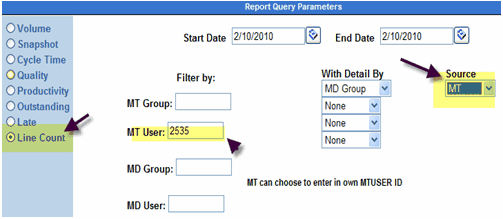
Returned Result:
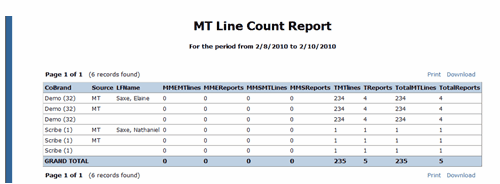
| • | MME MT Lines – Number of M*Modal Edited MT Lines |
| • | MME Reports – Number of M*Modal Edited Reports |
| • | MMS MT Lines – Number of M*Modal Scratch (no draft) MT Lines |
| • | MMS Reports – Number of M*Modal Scratch (no draft) Reports |
| • | T MT Lines – Number of Word Editor MT Lines |
| • | T Reports – Number of Word Editor Reports |
| • | Total MT Lines – Total Number of M*Modal Edited, M*Modal Scratch, and Word Editor lines. |
| • | Total MT Reports – Total Number of M*Modal and Word Editor reports |