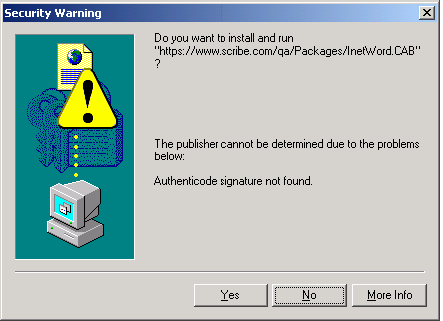When you have finished making your template edits, click the “Preview” button at the very bottom of the Editor Window to view the Print Preview (in PDF) for the template. If you are satisfied with your template, or need to return to finish working on it later, click “Save and Close”.
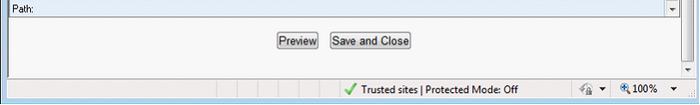
Return to your initial window, and click “Save”.