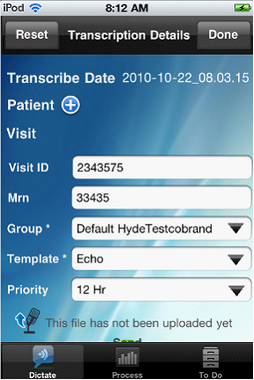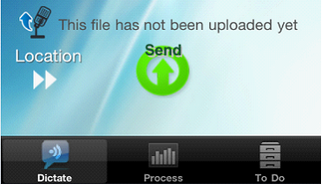Step 4: Enter Demographic Information and Send
Click the information shortcut button to go to the Transcription Details Screen.
|
Click on any field to enter demographic information via your device’s touch keypad, or just skip this step if no further info is needed.
You may clear all visit info by clicking the Reset button at the upper left hand corner of the page. |
Click the green Send button at the bottom of the Transcription Details Screen to send your file to Scribe.
|
NOTE: Batch Upload of Dictations is described in the Batch Upload of Dictation Files section.