Follow the steps below to activate an account in Scribe Lite, the FREE* online dictation, transcription and Electronic Medical Record solution for the small Physician practice!
To learn more, go to http://www.scribe.com/scribelite.aspx. (terms and conditions)
Log into the Setup Wizard at https://www.scribe.com/lite/register.aspx.
Note: You will be given an opportunity to review all information entered prior to final activation of your account. Once your account is activated, however information may not be changed.
Step 1: Welcome and information page
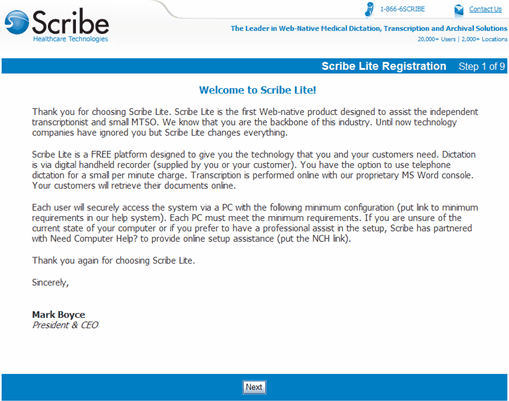
Step 2: Enter your company information and upload your corporate logo (.bmp)
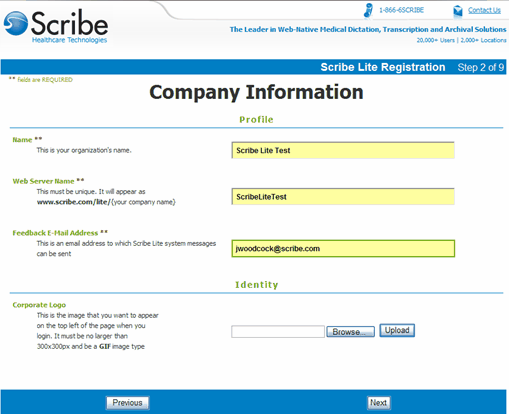
Step 3: Enter information for your company contact person.
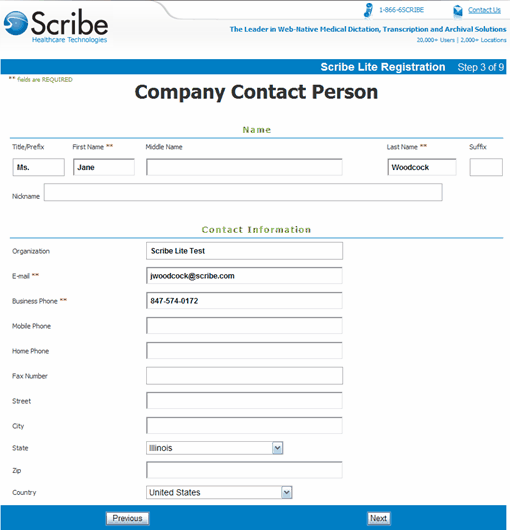
Step 4: Enter Physician Information (up to 5 users). Note that you may not add additional Physician users or change their information once setup is complete, so be sure to enter all Physician information at this time.
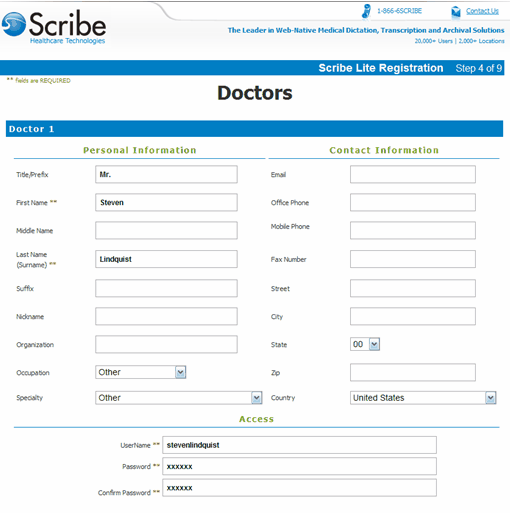
Step 5: Enter MT Information (up to 3 users). Note that you may not add additional MT users or change their information once setup is complete, so be sure to enter all MT information at this time.
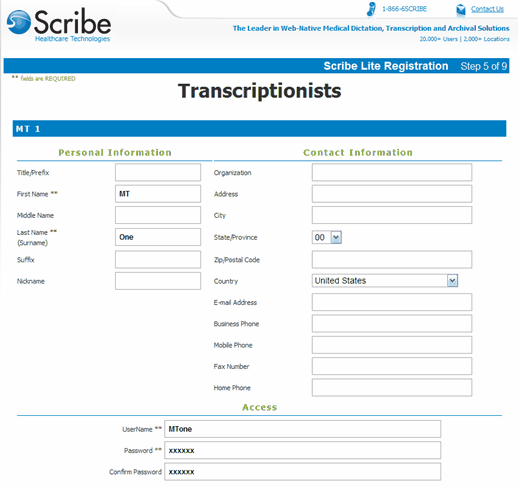
Step 6:
| • | Choose your method of dictation file upload. |
Scribe Lite suggested email work flow
Scribe Lite Direct Upload (Upload tool) work flow
| • | Enter your credit card information. |
This information will be used to bill your optional training package, for any faxes sent via Auto-distribution ($0.10 per page) and for optional telephone dictation usage ($0.09 per minute).
| • | Choose your Training package (one time fee). |
Online tutorials and Help System - FREE
Scribe Jump Start! 1 hour of training for only $79.95! Includes setup review, account modifications, and a full system review to ensure your comfort with the use of the platform.
Detailed training and technical review with an Account Manager - $69.95/hour (minimum 2 hours)
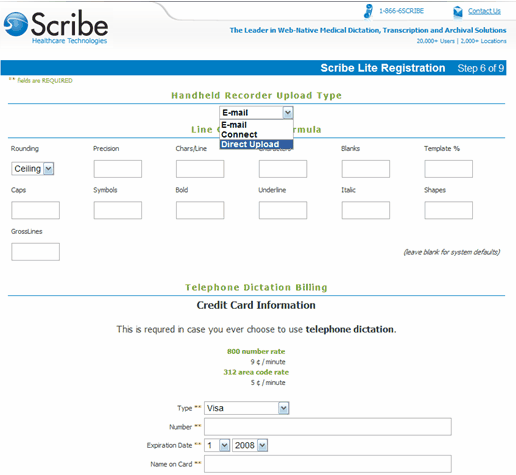
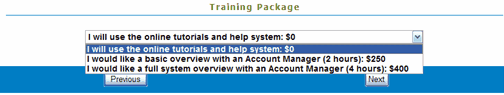
Step 7: Read, Accept and Initial Terms and Conditions
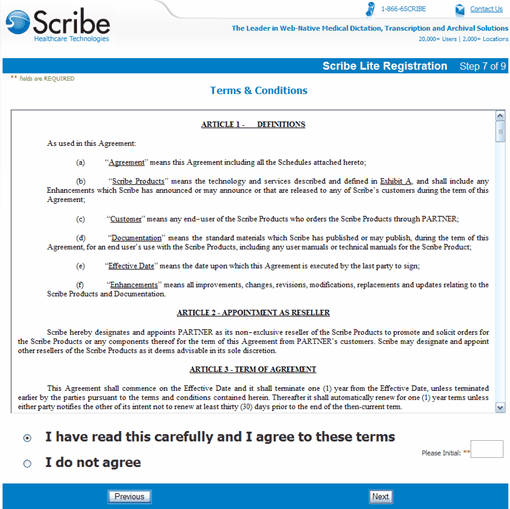
Step 8: Review all setup information. Click "Finish" to Save your information or "Previous" to go back and make corrections.
NOTE: Please review all information carefully. Once "Finish" is clicked no changes may be made to the information entered.
Step 9: You are finished! An email will be sent within 15 minutes confirming your new account. Click the links on this page to go to your Scribe Lite login page, or to navigate to this Help System for further information.
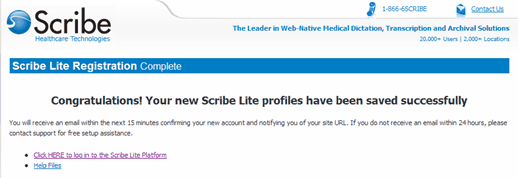
Scribe Lite Recommended Workflow for Physicians
10/28/2009