|
Scribe tracks all document events on the MD platform, including Opening and Viewing Documents, Editing, Printing Faxing, Emailing, Rejecting and Approving. The system also tracks the time and date of events, as well as the user who initiated the event.
To view Tracking for individual documents, click on the blue  hyperlink to the left of the record in the Documents Queue in Pending, Inbox or Archive. When the pop-up window opens, all information about document events is viewable. hyperlink to the left of the record in the Documents Queue in Pending, Inbox or Archive. When the pop-up window opens, all information about document events is viewable.
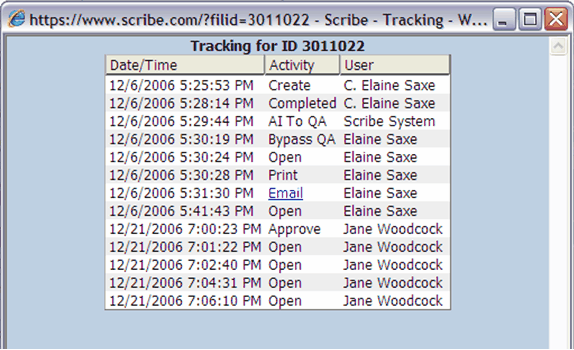
|
| • | Tracking ID is called TID or file ID and is the unique identifier for this transcription. This number is used to identify the document in the Scribe database. |
| • | Create - the document is created by the MT |
| • | Complete - the document is completed by the MT |
| • | AI to QA - the document is "scored" by Scribe's Artificial Intelligence Engine (combed for errors) |
| • | Bypass QA - the user viewed the finished document on the Pending page (by clicking the Patient Name link) and chose to "Bypass QA" (when document is checked a second time for errors by an MT Quality Assurance editor) and move the record immediately to the Inbox |
| • | Open - document was opened for viewing |
| • | Print - document was printed |
| • | Email - document was Emailed (click on the Email link to view the email recipient's address) |
| • | Approve - document was Approved into Archive |
|
|
![]() hyperlink to the left of the record in the Documents Queue in Pending, Inbox or Archive. When the pop-up window opens, all information about document events is viewable.
hyperlink to the left of the record in the Documents Queue in Pending, Inbox or Archive. When the pop-up window opens, all information about document events is viewable.